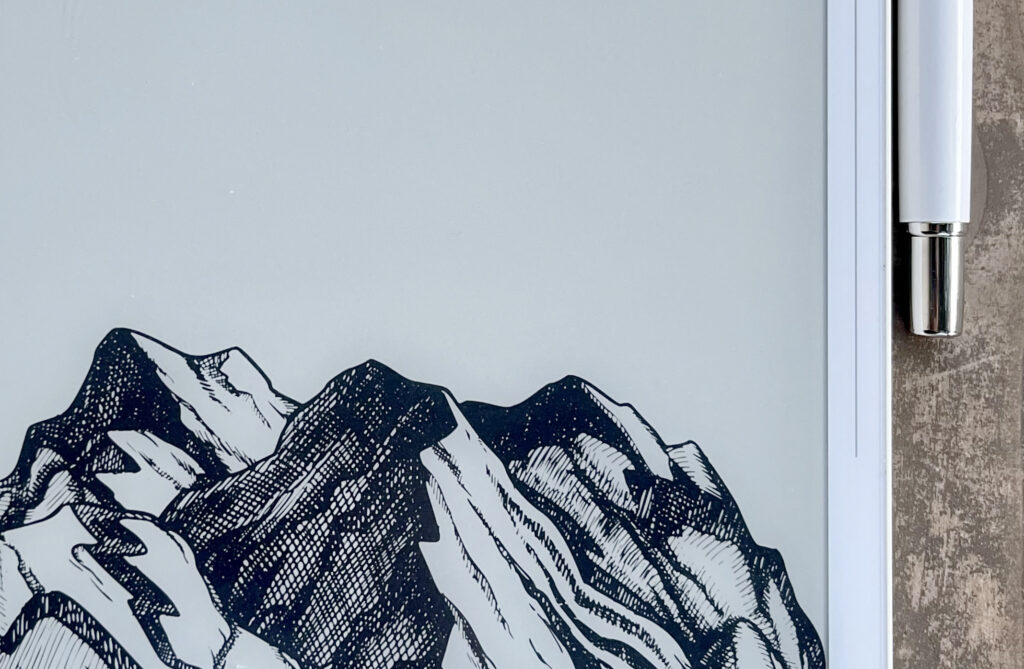I’m a bit old school. I have always liked writing things down on paper. Perhaps it stems from my love of pretty, artsy things. (I remember pining after all the Lisa Frank products in elementary school—planners and puffy stickers and rainbow pens, oh my!). Or perhaps it’s because the act of physically putting pen to paper helps me see information more clearly and cement it in my head.
Either way, this habit of mine got out of control during the pandemic. I needed to keep track of kids’ school Zoom schedules on top of my own work, keep our kitchen stocked for all the people who were suddenly home and eating 24/7, and do whatever I could to keep my sanity intact. Writing it all down helped . . . sort of.
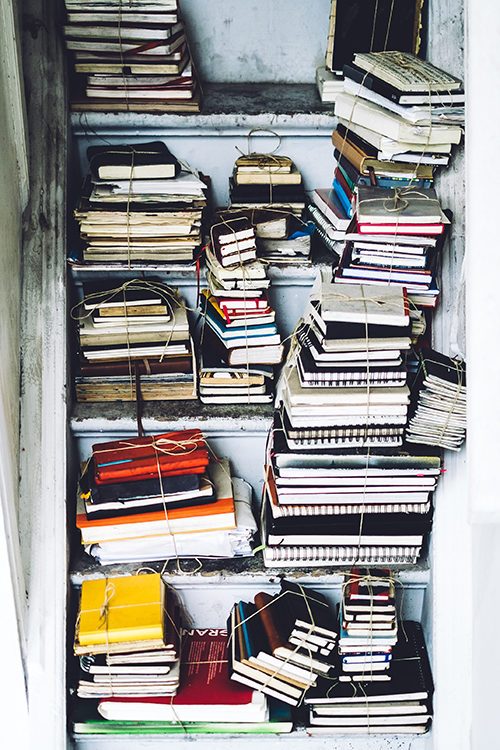
I also volunteer for a few different nonprofits. So at any given time, I’d have a work, home, and volunteer notebook going, each with its own to-do lists and deadlines. Throw in a couple health issues, and I needed another notebook to track doctor’s appointments, pain, etc.
If one notebook got full, I’d start a new one. The old one would . . . float off into the ether. If I needed an old note, I found myself rifling across my desk and through drawers and side tables, looking for that one page in that one notebook where I jotted down so-and-so’s information.
You might think keeping some of these things in my phone makes sense. Well, I have notes in there, too! Everything, everywhere, all at once, people. The life of a freelancing mom.
Sometime toward the end of 2022, I was feeling really frazzled and knew I needed to consolidate somehow. Then the internet algorithm did that weird thing where it reads my mind and starts showing me things I didn’t know were the remedies to all of my problems. (Funny how that happens!) And it started showing me E Ink tablets.
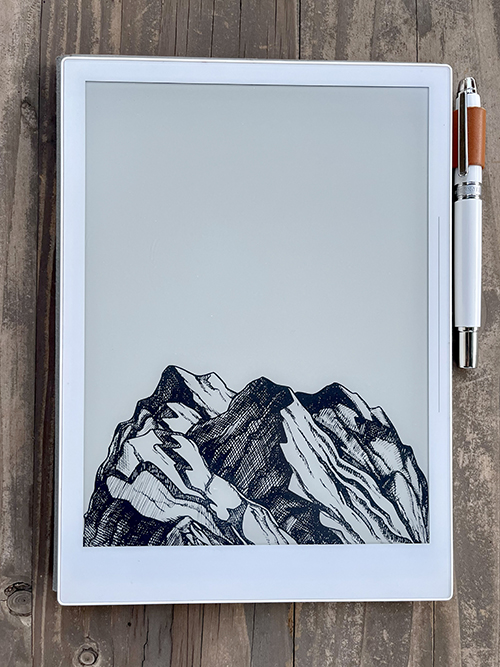
The first was the Kindle Scribe, which really intrigued me. I already read on a Kindle. I started to wonder if I could use this new device to keep organized and do some editing by hand. I often find myself wanting to print out hard copies of documents to mark up from the comfort of my couch before editing them on the computer. But sadly, it looked like (at the time) you could only add “sticky notes” to pdfs and epubs on the Scribe, not directly write on them. And the file keeping looked pretty basic.
The search continued. I thought about trying to use our iPad and Apple Pen for organization and markup. But I don’t like the distraction of all the colors and the apps, or the feel of writing on the glass screen. (Also, the backlight is hard on both my eyes and the battery life.)
So I spiraled further down the E Ink tablet review rabbit hole. This guy has some great videos and breakdowns, but after a few weeks, I had major analysis paralysis. And because the devices I was most interested in were all fairly expensive, I didn’t want to make the wrong decision and regret it. I was torn between the Ratta Supernote and the newest Remarkable and Onyx Boox devices, which my social media and browser were constantly showing me ads for.
In the end, the Supernote was the winner. I like the classy, clean look of the device, and the reviews of the writing experience, battery life, and support for lefties (like me!) were convincing. But what ultimately won me over was the active software roadmap, the simplicity of the navigation and file organization, and a lively community on Reddit that includes direct interaction with the developers themselves.

I’ve now had my A5X for eight months, and I absolutely love it. There have been multiple software updates in that time, including handwriting recognition, Google Drive integration, and screen mirroring, which are all pretty amazing. Although I use this device every day, I’m probably only using it to a quarter of its true functionality!
I have downloaded pdfs and epubs for editing directly with pen on document, which is so awesome. File transfers are seamless. I can track my annotations, highlight text, and mark key words. While I’ve tried using the proofreading marks in Word docs, that was still a little clunky for me—but I haven’t connected a Bluetooth keyboard yet, which I think might help.
I had a small issue with the first pen I bought; Ratta customer service was quick to take care of it and sent me a replacement. The writing feel is indeed awesome: the pens I love most have ceramic nibs that never need replacing, and the screen is sort of a satin finish with an almost squishy layer beneath it. It kind of feels like writing with a fine-tipped Micron pen in a notebook—mmm. In other words, super satisfying.
Where I’m really loving this thing is, obviously, having multiple notebooks and notes, all on one device. I feel organized, efficient, and more productive. I made a table of contents as my home page, and I was able to link to other notes and documents from within that text. I have shortcuts in the side menu, and navigating between documents is easy. I don’t have any stupid, distracting apps. I could have my email on it, but I don’t. I easily connected my Google calendar, but I don’t look at it (I use my phone or watch or desktop for that instead).
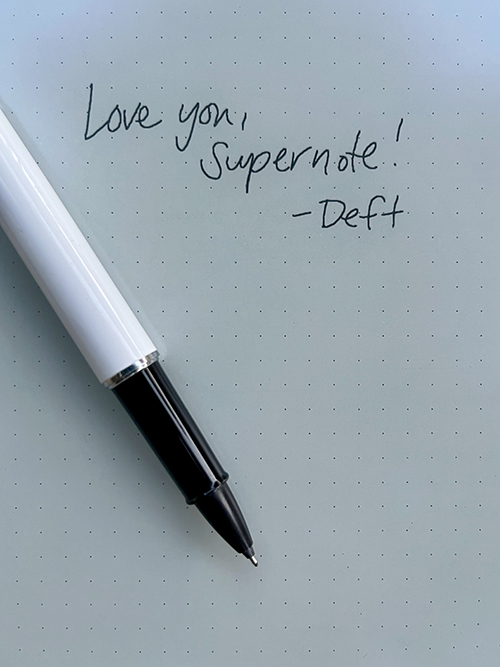
I love being able to cut and move around bits of text, and there’s a two-finger erasing gesture that’s also really helpful. My notebooks and notes are infinite and editable! You just can’t do that with paper and pen.
I’m also in the process of transferring over years’ worth of recipes written on scraps of paper that live, loose-leaf and wild, in a binder on a bookshelf. I love being able to search recipes for key words. And with the case I have, I can prop the whole device up on the counter to easily read while I cook.
I know new devices and technology are coming out every day. But for me, the Supernote has been exactly what I needed. It does more than what I need, the battery lasts for days, and I’ve had zero issues with the device itself. I’m probably saving money on paper and pens, and I’m helping the environment while I’m at it, too! Anyway, if you’re in the market for such a thing, shoot me a message. I obviously love talking about it. Thanks for listening!